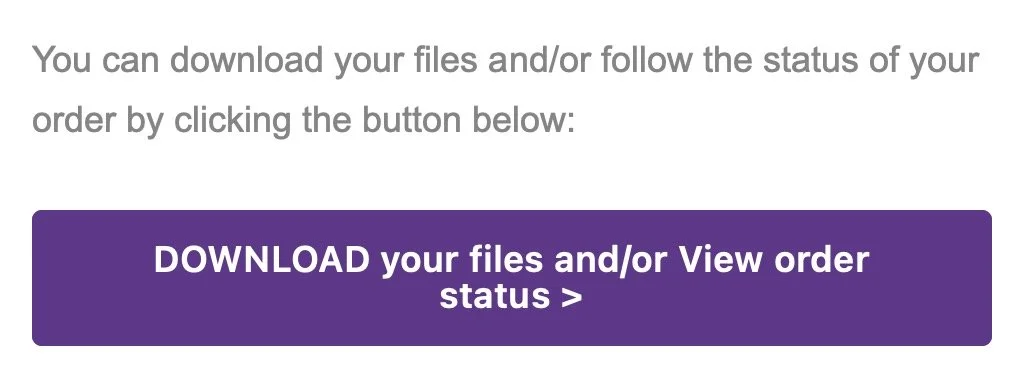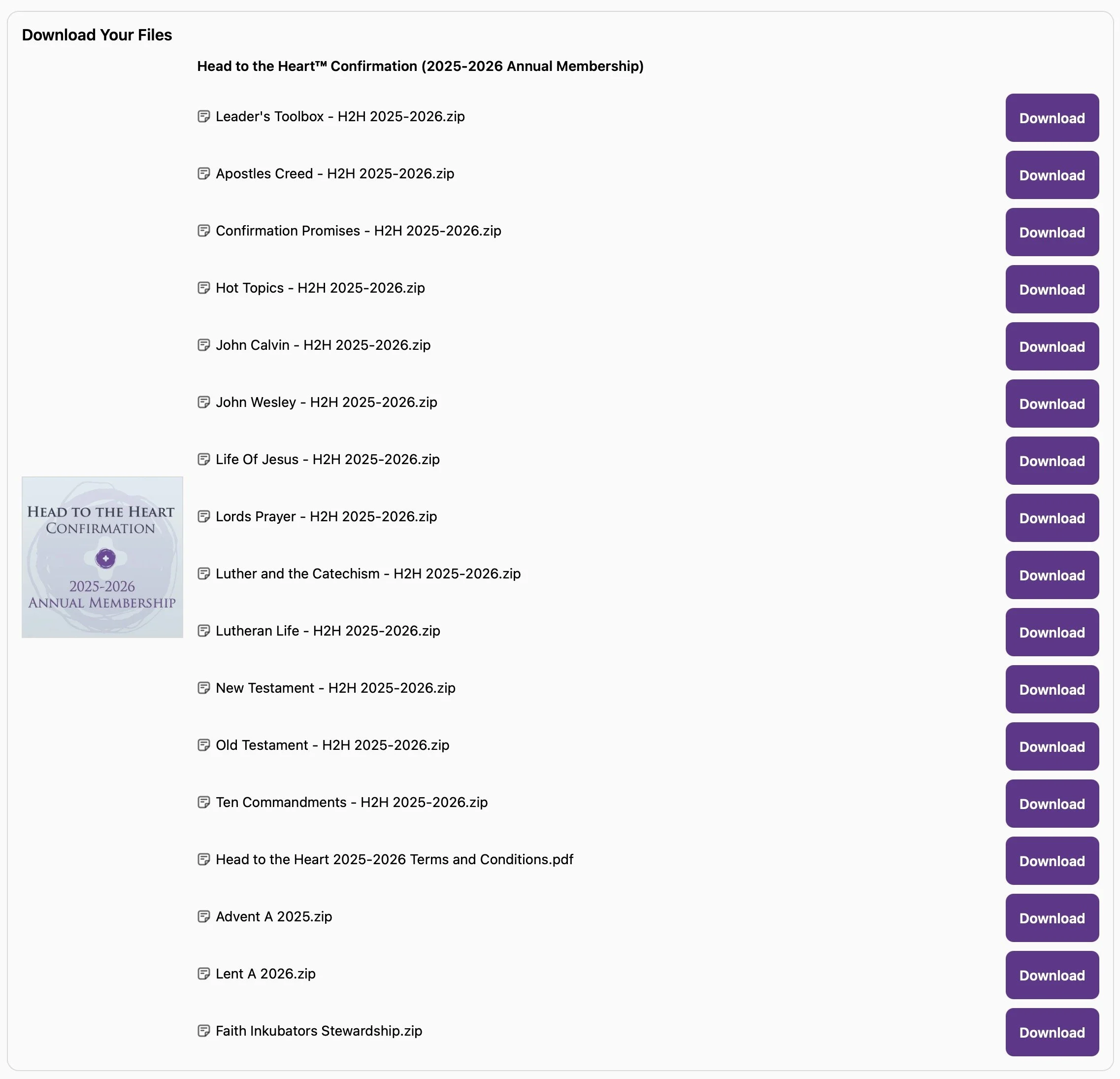How do I download my files?
Options for downloading your currently licensed files:
OPTION #1:
DOWNLOAD LINKS ARE AVAILABLE IMMEDIATELY AFTER PURCHASE
Right after you complete your order, you’ll receive an email from info@faithink.com with the subject line:
“Faith Inkubators: Download Your Licensed Files”
If you don’t see the email, be sure to check your Junk or Spam folder—just in case it landed there.
Need the email resent? Contact us at info@faithink.com and we’ll be happy to send it again.
This email contains the download links for all the licensed files from your recent order. Feel free to forward it to your team so they can access the materials too.
OPTION #2:
ACCESS YOUR FILES THROUGH YOUR FAITH INKUBATORS STORE ACCOUNT
You can also access your files anytime through your Faith Inkubators Store account:
http://store.faithink.com
Click “Sign In” at the top of the page.
Enter the email address used for the original order. You’ll receive a one-time access code by email.
After signing in, click on your order to view and download your currently licensed files.
OPTION #3:
USE YOUR INITIAL ORDER CONFIRMATION EMAIL
Be sure to save your original order confirmation email/invoice. It includes a quick way to access your files.
Look for the purple button that says:
“DOWNLOAD your files and/or View order status”
Clicking this button will take you directly to your licensed resources.
This email was sent immediately after your order was placed.
If you don’t see it, check your Junk or Spam folder—just in case.
Need it resent? Contact us at info@faithink.com and we’ll be happy to send it again.
Example:
Clicking that button will take you to your Order Status page, where you’ll find links to your currently licensed files.
Example:
IMPORTANT FILE DOWNLOAD NOTES
Each download file includes the complete theme set, containing all lessons and related resources for that set.
Files will no longer be available for download after your current license expires.
All files are delivered in the commonly used ZIP format:
On most up-to-date computers, simply double-click the ZIP folder to open it.
On some older Windows systems, you may need to right-click the ZIP file and choose “Extract All” to access the contents.
If you have any trouble accessing or downloading your files, please contact us at info@faithink.com. We’re happy to help.